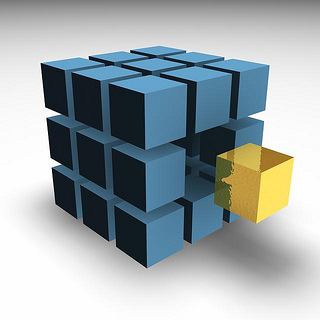Commenting helps create a sense of community and interaction because a blog is a vehicle for a group of people with common interests to communicate,
share, and learn in spite of barriers of time and distance. By writing a meaningful comment you are showing the author that you hear them, you can cast a vote on the importance of the topic, you can draw attention to your own blog, and you become part of the life of the blogger you are reading. Commenting is very powerful.
2 points that I found important about commenting is to Teach Commenting and Remember the Power of Words. People feel the need to converse and when they do they will improve the performance of their work. It gets people involved and motivated. The Power of words can either build up or tear down, we as educators need to remember the influence we have on children with our words alone. Remember this when commenting on blogs.
Our assignment in class was to select 5 blogs from students in our class and comment on them. The names of 5 students in my class I have selected and commented on are as follows:
1. Kaytlyn Wright - A picture is worth a thousand words. I commented on the potential any teacher can have in using pictures to assist them in explaining the concept of something we are teaching our students. As a Math Teacher I understand students may feel overwhelmed when I begin writing formulas on the board, but with the aid of digital media we can help our students understand the concept easier.
2. Sydney Saunders - Continually Learn / Continually Grow. I commented that the easiest thing for me was to teach and mentor others. I wanted to share that with Sydney so we could connect on a "blog-level" and let her know she is not alone in feeling that way. I commented on my experience in the US Army teaching and mentoring soldiers and that we wore many hats, we will continue to do so as teachers.
3. Charles Irwin - Web 2.0. I commented to Charles on his blog because we are about the same age and when we went to school (back in the day) it was lecture, copy notes on boards, memorize and reguritate for standardized testing. Web 2.0 allows us the opportunity to teach in a format that our students are accustomed to with the technology boom. Board the train future teachers! I also cracked my first joke in a comment to Charles to ease some of the tension of this project. Hope it made you laugh.
4. Jon Phillips - Discovery Tools for Thing #6. I applauded Jon on being the first blog I read that was not the usual "praise" while doing these "Things". It was nice to know I wasn't the only one feeling this way. New websites are popping up all the time, but in my opinion they are just riding the coat-tails of the "first" site to come up with the idea. Why have 100 ways to do something when you are used to doing things the first way you learned how to do it. I used the age-old quote, "If it ain't broke, don't fix it".
5. Olivia Voie - Thing #10, Google Reader account. I thought to myself and commented on Olivia's blog, "Great, just another account to set up and track yet another pair of login / password info. Olivia brought up a great point, use Google Reader to your advantage to track updated laws we as teachers need to know in order to correctly inform our students in case they come to us for answers.
The 2 others of my choice are CoolCat Teacher Blog and Problogger. I commented on Coolcat's blog on how to comment like a King or Queen. I mentioned the impact it is having on our class. The Coolcat Teacher is definately a role model for us and inspires us to become the best Web 2.0 Teachers we can be. I wanted to comment on Problogger's Blog regarding the 10 techniques to get more comments on your blog but the "leave comments" section was closed. The same was true for our other 2 choices. They have received so much traffic (in the form of so many comments) that they had to shut down leaving comments, ironic. Problogger did suggest to leave open ended questions so others would comment and when you do comment, remember to be gracious and humble.
Thanks for reading,
John P. Collins